Microphone mute and unmute in Zoom Meeting
By clicking on the microphone icon or “Push to talk”,
You can mute or unmute your microphone.
For PC:
Alt + A: Mute or Unmute
For Mac:
Shift + Command + A: Mute or Unmute
Phone:
* 6: Mute or unmute
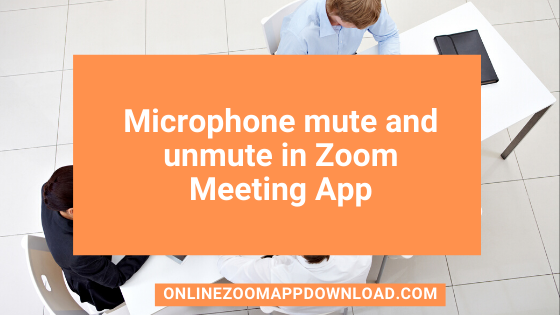
By clicking on the microphone icon or “Push to talk”,
You can mute or unmute your microphone.
Alt + A: Mute or Unmute
Shift + Command + A: Mute or Unmute
* 6: Mute or unmute