Safe Driving Mode in zoom App:
When you are using your mobile device or your iPhone in a Zoom meeting. The safe driving mode can be entered by “swiping right” from the meeting window.
Swiping right on the meeting screen will take you to the Safe driving mode. The way to exit out of this meeting is to swipe left until you go back to the regular meeting window.
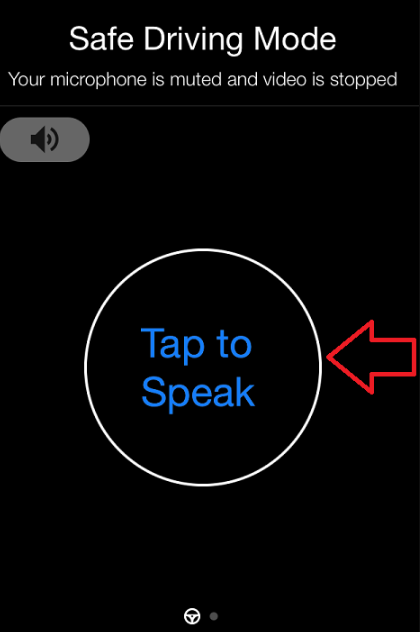
In this mode, you can choose whether or not you wish to activate the microphone and to muffle your video. For talking, you will need tap the icon “Tap to speak” on the phone screen.

The microphone or speaker on your mobile phone can be switched from one to the other.
