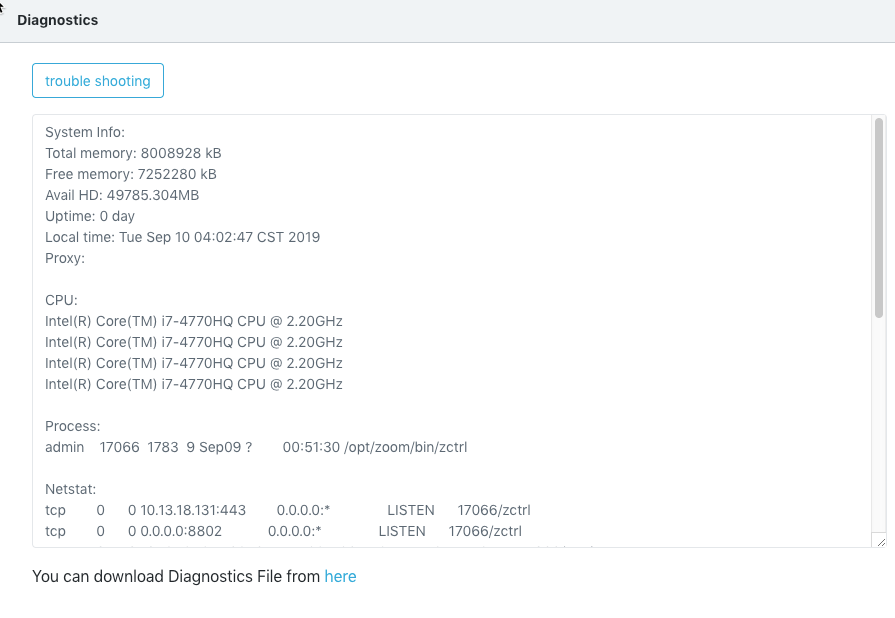Retrieving diagnostic logs for On-Premise issues
With the On-Premise appliances, you can perform diagnostics as part of the installation process. For further investigation with support, diagnostic logs will be necessary when working with them to troubleshoot issues or misbehaving hardware such as on-premise meetings.
Instructions
- Log in to the admin console by going to https://IPaddress:5480/and selecting the admin user option from the drop-down menu.
- You will be able to view the tests that have been run.
- Select troubleshooting when the next window appears.

- When the server displays the status of the connections back to Zoom, it will also display data about the contacts to Zoom, along with system information and network information.
- If you would like to download a compressed version of the full logs, you can use the download option located below the diagnostic window.