Users can join traditional Web conferences such as Webex, Gotomeeting, Skype for Business etc via the Zoom room. In this way, you can watch the content on the Zoom room’s large TV display while connecting to the audio using the audio input and output devices of the Zoom room.
Prerequisites
- Web conferencing meeting tool with voice / phone dial-in
procedure
- On your laptop, dial into the audio bridge or start a web conference meeting without using computer audio / VoIP.
- Share your laptop screen to the zoom room.
- The screen sharing of the web conferencing tool is now projected to the zoom room TV display.
- The Zoom Room TV projects shared content from your computer to the web conferencing tool’s screen, or remote participant sharing to the tool.
- Dial in to the audio bridge of the web conferencing tool using the dial out feature of the Zoom room.
- Audio is connected to audio input and output devices in the Zoom room of the conference room.
Chart:
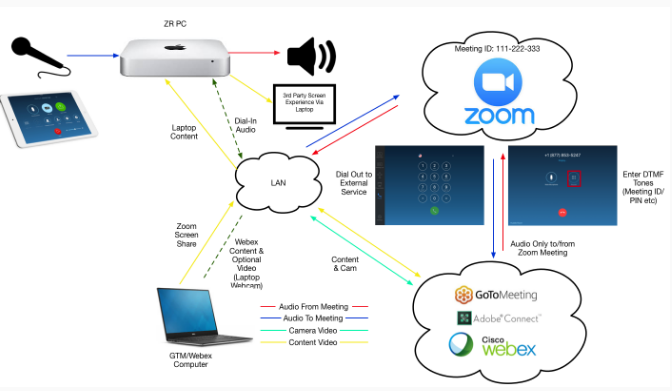
Related article
What is the difference between Zoom Meeting and Zoom Rooms?
Can I use Zoom in my web browser?
Share your screen directly with Zoom Rooms
Subtitle display in Zoom Rooms
Switch cameras during a meeting at Zoom Rooms (if you have more than one camera)
