Zoom rooms can be enabled with the phone feature without the need to physically call the room.
There are two options:
- Zoom Room Callout or Outgoing Calls Only
- Zoom room as a SIP phone client for incoming and outgoing calls using internal PBX systems such as Cisco’s CUCM, Avaya, Shoretel, RingCentral.
You can dial another phone user with a 1: 1 phone or call the conference bridge at a non-Zoom meeting.
Contents
Prerequisites
- Cisco Unified Communications Manager ( see CUCM for 3rd party SIP phones CUCM for 3rd party SIP phones and procedures below)
- Avaya Aura Communicator (see steps below)
- Shoretel (see description below)
Incoming only:
- Zoom Room / Touch version 3.6x or later for Mac or PC
- Zoom Room Controller version 3.6x or later for iPad
- Zoom Room Controller version 1.0.40109.0721 or higher for Android
Incoming and outgoing:
- Zoom Room in Mac or PC / Touch version 4.0 or later version 4.0 and higher
- Zoom Rooms iPad Controller version 4.0 or later version 4.0 and higher
How to Configure Zoom Room to Use PBX for Incoming and Outgoing Calls
- Log in to zoom.us as the Zoom room manager.
- Click Zoom Rooms and then click the Edit button ( Rooms tab) for the room you want to configure.

- Go to [ SIP Phone Integration ] and click the [Add] link.

- Select a transport protocol (UDP, TLS, or TCP), enter information in the other required fields and options fields on the page, and then click Save Changes .
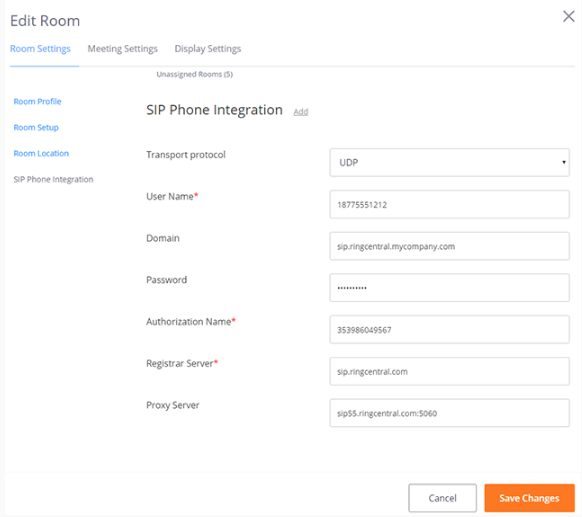
- Note : If you do not know how to complete this page, please contact your IT Support Engineer.
- A confirmation message will appear at the top of the page, telling you that the SIP phone has been successfully registered.
- SIP integration with RingCentral-Zoom Rooms (200 KB)
- SIP integration with Cisco CUCM-Zoom.pdf (200 KB)
- SIP integration with Shoretel-Zoom.pdf (70 KB)
- SIP integration with Avaya-Zoom.pdf (200 KB)
Related article
About PBX cooperation
What is the difference between Zoom Meeting and Zoom Rooms?
Zoom room operation time
[Administrator] Zoom Rooms check-in / check-out function
Remote upgrade of Zoom Rooms
