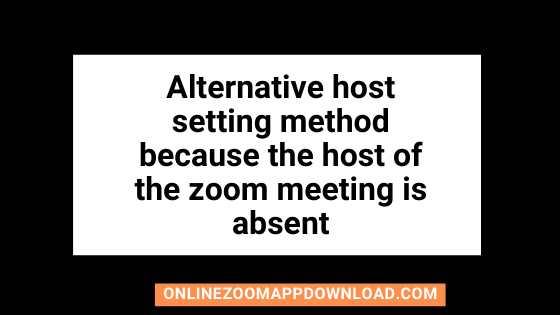You need to set up an alternate host before the meeting.
Contents
- 1 Setting method for PC and Mac client application
- 2 Setting method with iPhone · Android
- 3 Frequently Asked Questions
- 4 Can alternative hosts start zoom meetings without host?
- 5 Why is Zoom not allowing me to add an alternative host?
- 6 What does it mean to be an alternative host on Zoom?
- 7 Is an alternative host the same as host zoom?
- 8 Can you assign an alternative host in Zoom before meeting?
- 9 Can you have multiple alternative hosts on Zoom?
- 10 Related Articles
Setting method for PC and Mac client application
- [ Meeting Select], [ Edit click].
Open [ Meeting Options ], and you can specify a substitute for the host in the [ Alternate Host ] field.
- However, the alternate host must be a paid license user within the same account.
Setting method with iPhone · Android
- Tap the Zoom app.
- Tap [ Plan ].
- Tap the meeting for which you want to set up an alternate host.
Tap [ Edit ].
Tap [ Advanced Options ].
- Select [ Alternate Host ] and set it.
However, the alternate host must be a paid license user within the same account.
Read it also –
| Designating An Alternative Host In Zoom Meeting |
| Scheduling Privilege And Alternative Hosts In Zoom App |
| Roles In A Zoom Meeting For Host Co Host Alternative Hosts And Participants |
Frequently Asked Questions
Can alternative hosts start zoom meetings without host?
If the host of the Zoom session has scheduled the meeting with specific settings configured, then it is possible for anyone to start or join the meeting without the host being present. The host must disable the waiting room feature at the time of securing the meeting so that people can join the meeting before the host can join the meeting, so that people can enter the meeting before the host can enter it.
Why is Zoom not allowing me to add an alternative host?
Licensed Zoom users must be used as alternative hosts. As an alternative host, it is essential that they are a member of the same Zoom account as the host and be able to access both their Zoom account and the host’s account as well. Because the alternative host being designated is from a different institution, it is not possible to designate a person from another institution as an alternative host.
What does it mean to be an alternative host on Zoom?
Assigning alternative hosts to meetings can be done so that the alternative hosts can help manage the meeting, either by serving as a co-host, or by taking over the meeting in case the meeting owner is not able to attend.
Is an alternative host the same as host zoom?
When a host needs someone else to start the meeting if he or she does not have the ability to do so themselves, he or she can assign an alternative host. Alternatively, a host can also start the meeting if they have the same rights as the co-hosts. In the course of scheduling a meeting, hosts have the option of assigning alternative hosts.
Can you assign an alternative host in Zoom before meeting?
As part of the scheduling of a meeting, the host has the option of designating the alternative host to be another Licensed user as the one who will be conducting the meeting. Alternate hosts are able to initiate meetings on behalf of the primary host if they are available to do so. It will be sent to this user via email as soon as they have been added to the meeting, along with a link to the meeting itself, to inform them that they have been added as an alternative host to the meeting.
Can you have multiple alternative hosts on Zoom?
You can enter the email addresses for a number of Alternative Hosts by either separating them by commas if you want-or by just visiting their option in the suggestions. The email addresses will appear as separate “cards.”
Related Articles