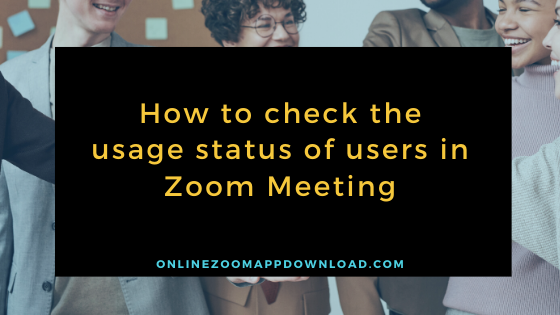Contents
- 1 Overview to check the usage status of users in Zoom Meeting
- 2 Prerequisites
- 2.1 How to check usage status from the dashboard
- 2.2 Frequently Asked Question
- 2.3 How do I enable Usage Reports in Zoom?
- 2.4 How do you check user activity in Zoom?
- 2.5 How do I see logs in Zoom meeting?
- 2.6 Can you see Zoom history?
- 2.7 Can Zoom host track your IP address?
- 2.8 Can Zoom meetings be tracked?
- 2.9 Are Zoom conversations private?
- 2.10 Related Articles
Overview to check the usage status of users in Zoom Meeting
The Zoom dashboard allows account administrators to view information ranging from overall usage to live data in meetings. You can use this data to analyze problems or potential problems and to better understand how users organize meetings in the company.
Read it also –
Prerequisites
Business, Education, API plan Admin access
How to check usage status from the dashboard
- Log in to the US and click Dashboard.
- Open the Meetings tab and click the Previous Meeting.
- On the screen, you can check data such as meeting time and number of people. You can download the CSV file and check the usage status.
Frequently Asked Question
How do I enable Usage Reports in Zoom?
In order to edit the settings of your account, you will need to sign in as an administrator to the Zoom web portal. Click Account Management in the navigation menu, and then click Account Settings in the Account Management menu. The Meetings tab will appear once you click on it. Depending on whether you want Report to Zoom to be enabled or disabled, you can use the toggle under In Meeting (Advanced).
How do you check user activity in Zoom?
Sign in to the Zoom web portal. In the navigation menu, click Account Management then Reports. Click the User Activity Reports tab.
How do I see logs in Zoom meeting?
Here is a step-by-step guide on how to view and export logs. In your account, you will be able to access the data logs for all your phone users. To access the Zoom web portal, you will need to sign in. Click on Phone System Management from the navigation menu, then click on Logs from the list of options.
Can you see Zoom history?
In your Zoom account, there are two types of reports that you can access. The purpose of this report is to provide you with an overview of the meetings that you have hosted, as well as a list of attendees and minutes from those meetings. Using this report, you are able to view details about meeting registrations and Poll responses from specific meetings, which you have registered for.
Can Zoom host track your IP address?
Zoom will collect and keep some information about the device you’ve used and a record of your IP address regardless of whether you make an account with them or not. Even if you don’t make an account with Zoom, the company will still collect some information about your device. In addition, if you decide to use Facebook as a sign-in method, the service may also collect information from your Facebook profile and any “information that you upload, provide, or create while using the service.”
Can Zoom meetings be tracked?
Unless we are requested by the meeting host to record and store your meeting minutes and materials after it is concluded, we do not monitor or store them afterward. In the event that the host plans to record a meeting, we will inform participants via both audio and video when they join a meeting, and if they wish to leave the meeting, they will be able to do so.
Are Zoom conversations private?
Directly to anyone and everyone: Participants have the option to send messages to anyone or everyone. All participants are able to see the public messages that have been posted. You can send private messages only to one participant, and the host will not be able to see any private messages.